When logging into Jackett, you may be prompted with the message below (note – your version number may differ than to the one in the screenshot)
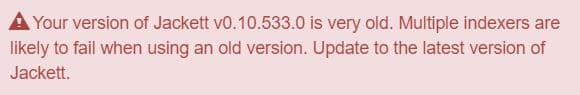
There are a few ways in which you can update Jackett.
Via Jackett
- Log into Jackett
- Scroll down until you see the Jackett Configuration section
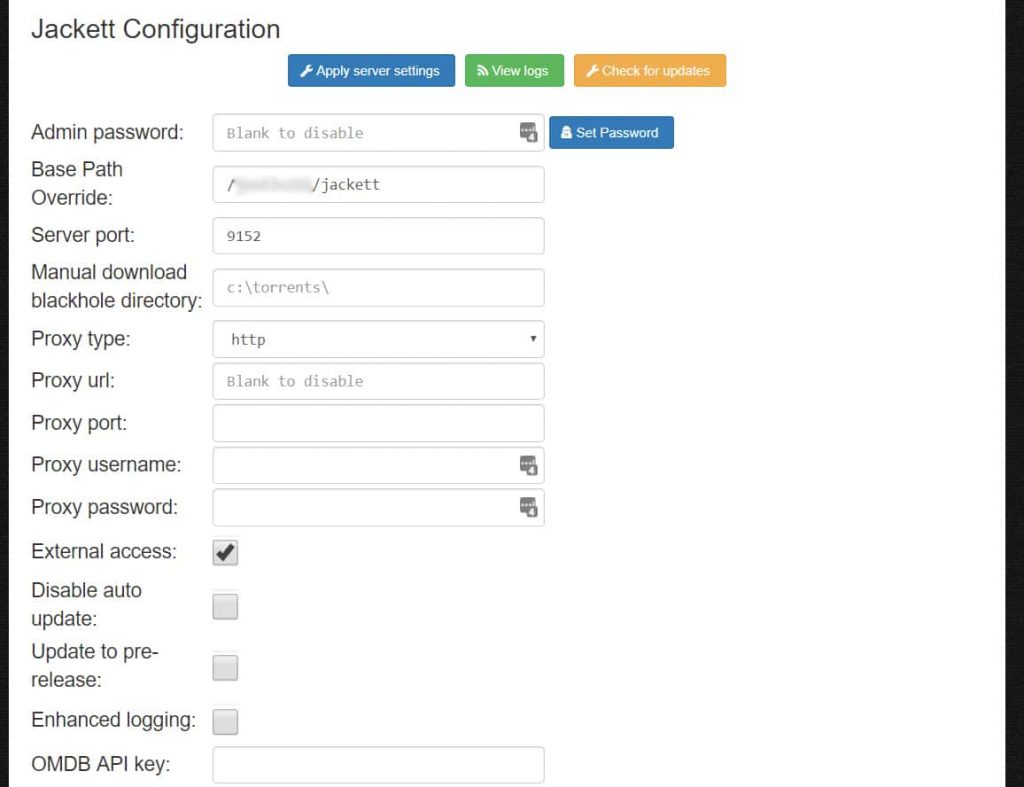
3. Click on the orange “Check for Updates” button
4. When you do, you will see this message appear at the bottom of the screen

5. Jackett will then automatically find the latest update, download and install it for you.
6. You can then click on the “View Logs” button to see the update process start

7. Then just refresh the page to see the new version downloaded and installed once completed (note – this can take a few minutes)
Via Terminal
- SSH into your Server
- Then run the following command
sudo su -
3. Then type the following command
qb update jackett <username>
4. Wait until process has finished and Jackett will be updated with your configuration still intact.





