You can quickly and easily setup SickGear to connect into ruTorrent by following the steps below.
- Log into SickGear
- Hover your mouse over the cog-wheel icon and choose Search
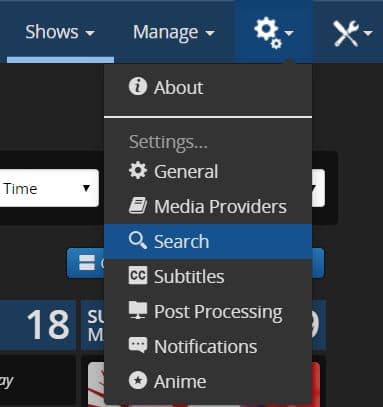
3. Then choose the Torrents Results tab

4. Tick the box to “enable torrent media providers“
5. In the Send .torrent files to: drop down menu, choose “rTorrent“
6. For the rTorrent host:port option, type in the following replacing <username> with your QuickBox username
scgi:///var/run/<USERNAME>/.rtorrent.sock
7. Then enter in your QuickBox username and password
8. Set a label if you so wish
9. Set the download directory if you so wish – if you leave this blank, it will use ruTorrent’s default download directory
10. Then Press Save
Your setup should look like this below






